I have added a further suggestion to the issue on the app repo.
https://github.com/FusionAuth/fusionauth-issues/issues/1250#issuecomment-859634082
I have added a further suggestion to the issue on the app repo.
https://github.com/FusionAuth/fusionauth-issues/issues/1250#issuecomment-859634082
I'm running the docker container fusionauth/fusionauth-app:1.40.2 and in docker-compose.yml I have set:
environment:
...
SEARCH_TYPE: database
...
However in the admin UI under System / About it looks like it's using Elasticsearch:
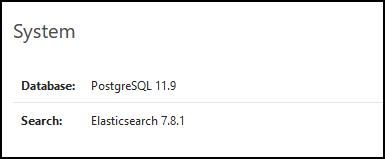
What am I missing?
I'm seeing the same issue described in this old post, which unfortunately offers no further explanation or solution:
Re: Performance issues after upgrade
I'm running FusionAuth version 1.47.1 in a docker container.
version 1.47.1 in a docker container.
The system seems to be behaving properly, but from time to time this error shows up in the logs:
Oct 31 14:17:06 auth2 fusionauth 2023-10-31 06:17:06.672 PM ERROR io.fusionauth.http.server.HTTPServerThread - An exception was thrown during processing
Oct 31 14:17:06 auth2 fusionauth java.io.IOException: Broken pipe
Oct 31 14:17:06 auth2 fusionauth at java.base/sun.nio.ch.FileDispatcherImpl.writev0(Native Method)
Oct 31 14:17:06 auth2 fusionauth at java.base/sun.nio.ch.SocketDispatcher.writev(SocketDispatcher.java:66)
Oct 31 14:17:06 auth2 fusionauth at java.base/sun.nio.ch.IOUtil.write(IOUtil.java:217)
Oct 31 14:17:06 auth2 fusionauth at java.base/sun.nio.ch.IOUtil.write(IOUtil.java:153)
Oct 31 14:17:06 auth2 fusionauth at java.base/sun.nio.ch.SocketChannelImpl.write(SocketChannelImpl.java:563)
Oct 31 14:17:06 auth2 fusionauth at java.base/java.nio.channels.SocketChannel.write(SocketChannel.java:642)
Oct 31 14:17:06 auth2 fusionauth at io.fusionauth.http.server.HTTPServerThread.write(HTTPServerThread.java:323)
Oct 31 14:17:06 auth2 fusionauth at io.fusionauth.http.server.HTTPServerThread.run(HTTPServerThread.java:171)
Has there been a resolution for this?
@rorygwgehman Thanks for the reply.
My installation does not seem to have the System / Search menu you referenced -- System shows these choices:
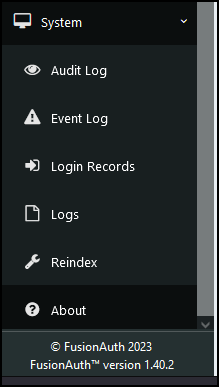
and System / About shows this, which I assume means it's using Elasticsearch, but there's no way to change the setting:
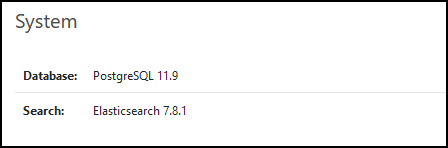
There is a Settings / System menu but that doesn't have a way to set the Search Provider
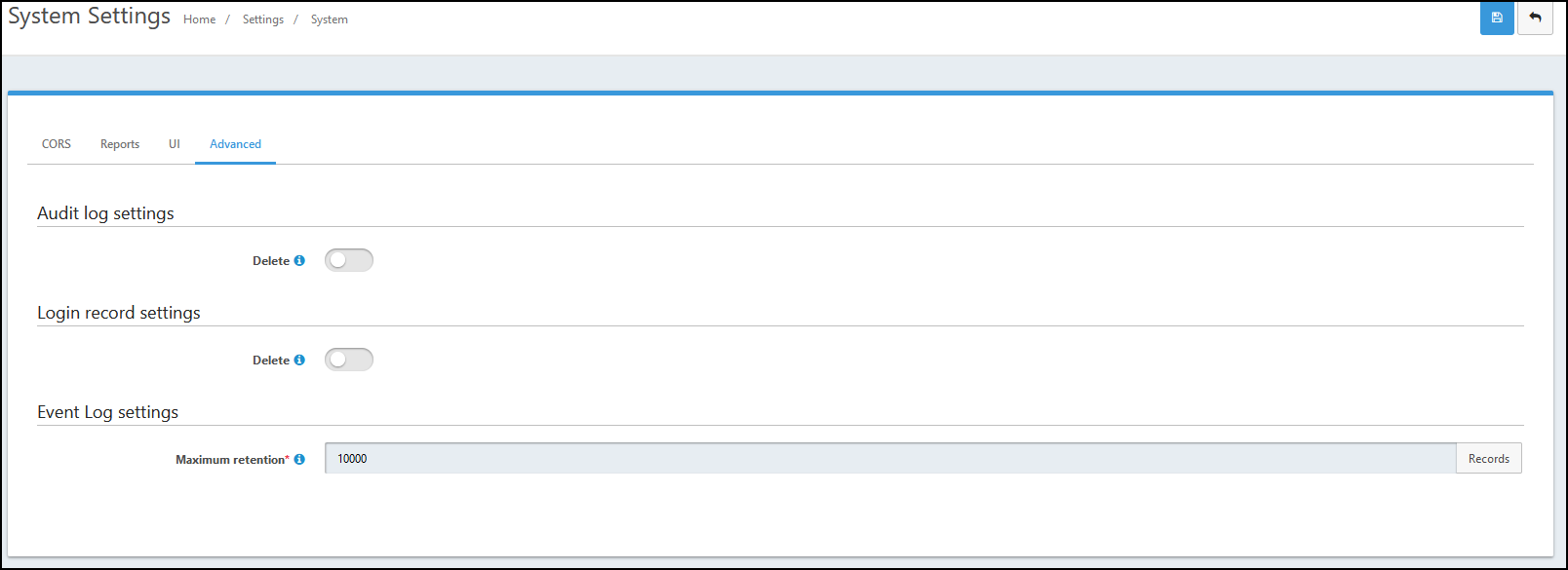
I'm running version 1.40.2 -- would that make a difference?
I'm running the docker container fusionauth/fusionauth-app:1.40.2 and in docker-compose.yml I have set:
environment:
...
SEARCH_TYPE: database
...
However in the admin UI under System / About it looks like it's using Elasticsearch:
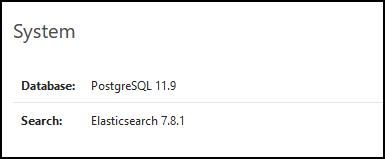
What am I missing?
I'm running the docker image fusionauth/fusionauth-app:1.40.2 successfully but when I try to upgrade to fusionauth/fusionauth-app:1.41.0 (or any later version) I get the following messages in my log:
Feb 08 19:58:27 auth fusionauth --> Logging to /usr/local/fusionauth/logs/fusionauth-app.log
Feb 08 19:58:27 auth fusionauth [0.007s][warning][os,thread] Failed to start thread - pthread_create failed (EPERM) for attributes: stacksize: 1024k, guardsize: 4k, detached.
Feb 08 19:58:27 auth fusionauth #
Feb 08 19:58:27 auth fusionauth # There is insufficient memory for the Java Runtime Environment to continue.
Feb 08 19:58:27 auth fusionauth # Cannot create worker GC thread. Out of system resources.
Feb 08 19:58:27 auth fusionauth # An error report file with more information is saved as:
Feb 08 19:58:27 auth fusionauth # /usr/local/fusionauth/fusionauth-app/hs_err_pid1.log
I'm not sure but the error seems to be telling me that I should increase the stack size of the JRE. I've tried setting new Java args in the .env and docker-compose.yml files but the error still occurs:
.env
FUSIONAUTH_APP_MEMORY=2G
FUSIONAUTH_APP_ADDITIONAL_JAVA_ARGS="-Xms2g -Xmx2g -Xss1g"
docker-compose.yml
FUSIONAUTH_APP_MEMORY: ${FUSIONAUTH_APP_MEMORY}
FUSIONAUTH_APP_ADDITIONAL_JAVA_ARGS: ${FUSIONAUTH_APP_ADDITIONAL_JAVA_ARGS}
My VM seems to have enough memory
root@auth:~# free -h
total used free shared buff/cache available
Mem: 7.8Gi 5.6Gi 1.4Gi 18Mi 770Mi 1.7Gi
Swap: 0B 0B 0B
Is this the right way to specify the Java args?
What else could be wrong?
Thanks.
Doing a Reindex fixed it - I'm new to FusionAuth and didn't know that operation was there.
Thanks for the help.
I'm running FusionAuth version 1.27.2, basic installation using the docker container, and have encountered this problem.
If I send a request to PATCH /api/user/{userId} (existing {userid}) with request body
{ "user": { "data": { "foo": { "value": "bar" } } } }
it returns the error
{ "generalErrors": [ { "code": "[SearchEngineRequestFailedException]", "message": "A request to the search index has failed. This error is unexpected. Please review the troubleshooting guide found in the documentation for assistance and the available support channels." } ] }
However, if I simply change the property name in the request body to fee
{ "user": { "data": { "fee": { "value": "bar" } } } }
the PATCH operation succeeds.
The error only occurs if the name is foo and the value for foo is an object. If the value for foo is a string
{ "user": { "data": { "foo": "bar" } } }
it works fine.
Can anyone else duplicate this? Any explanation?
I have added a further suggestion to the issue on the app repo.
https://github.com/FusionAuth/fusionauth-issues/issues/1250#issuecomment-859634082
Hi @dan ,
Yes, that does answer my question. Fwiw, I did find the choice of 504 somewhat misleading.
Thanks,
Hi Josh,
Thanks for your reply.
I'm new to FusionAuth and am just trying out different things to learn how to use it properly.
I did see the comments in the guide you mentioned and I'm pretty sure I'm following them.
As I described in the OP, I've set up a simple webhook that just returns 401 Unauthorized with the payload Content-Type: application/json; charset=UTF-8 and the empty json object {}. It doesn't really do anything else. I've tested it with Postman.
Now when I call any FusionAuth endpoint (for example /api/login), I get a 504 Gateway Timeout error.
I guess my question is, is that the error I should expect from the FusionAuth endpoint when my webhook returns a 401?
Edit: I should mention that if I change the webhook to return 200, the FusionAuth endpoint behaves normally and returns 200.
Thanks,
Terry
The link you mention in your first post (https://fusionauth.io/docs/v1/tech/apis/login/#logout-a-user) has the following paragraph.
"The refresh token is only revoked if the request contains the refresh_token cookie or the refreshToken request parameter."
Does that not mean that, if you supply the refreshToken request parameter, then logout will revoke it?