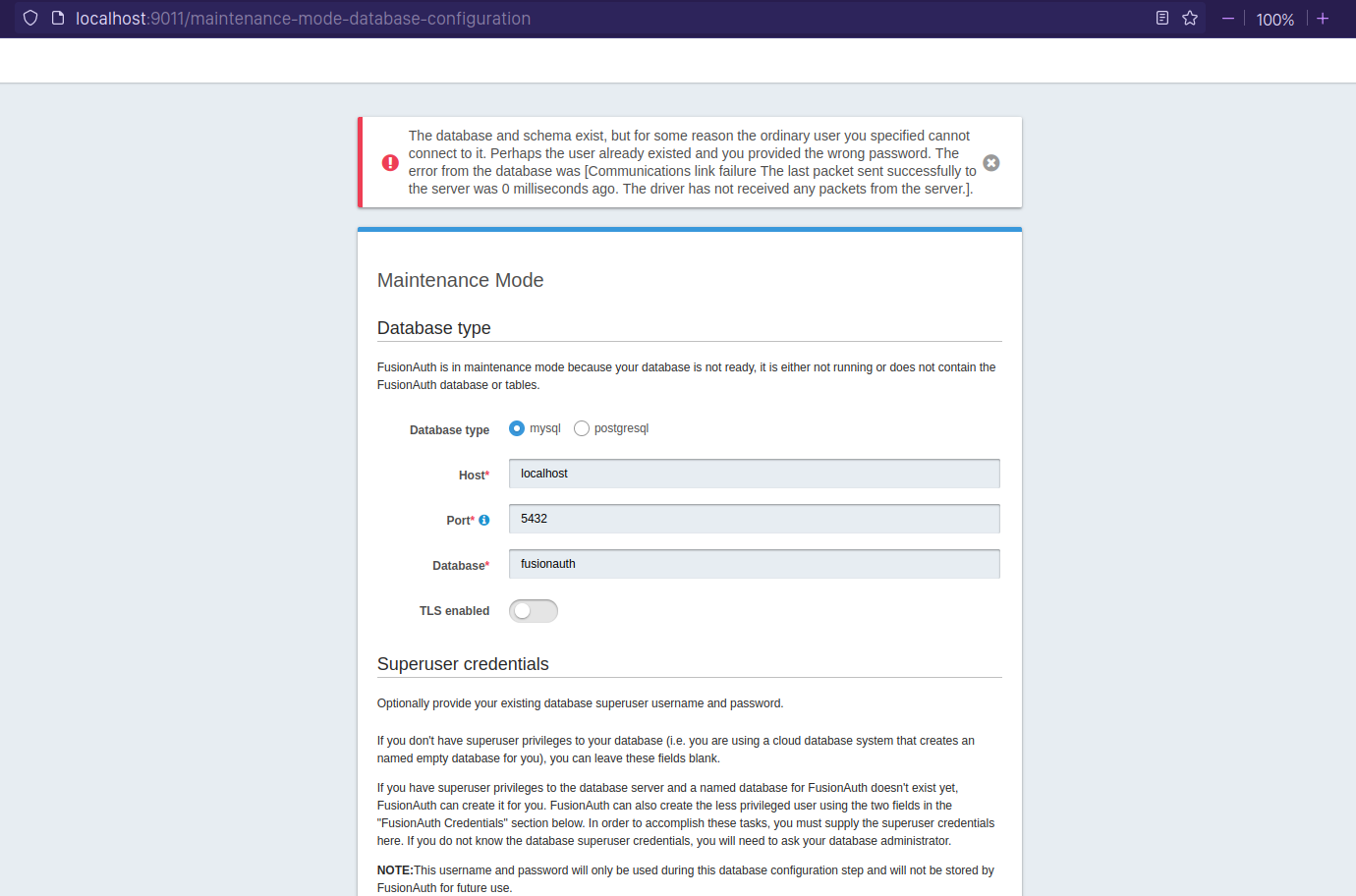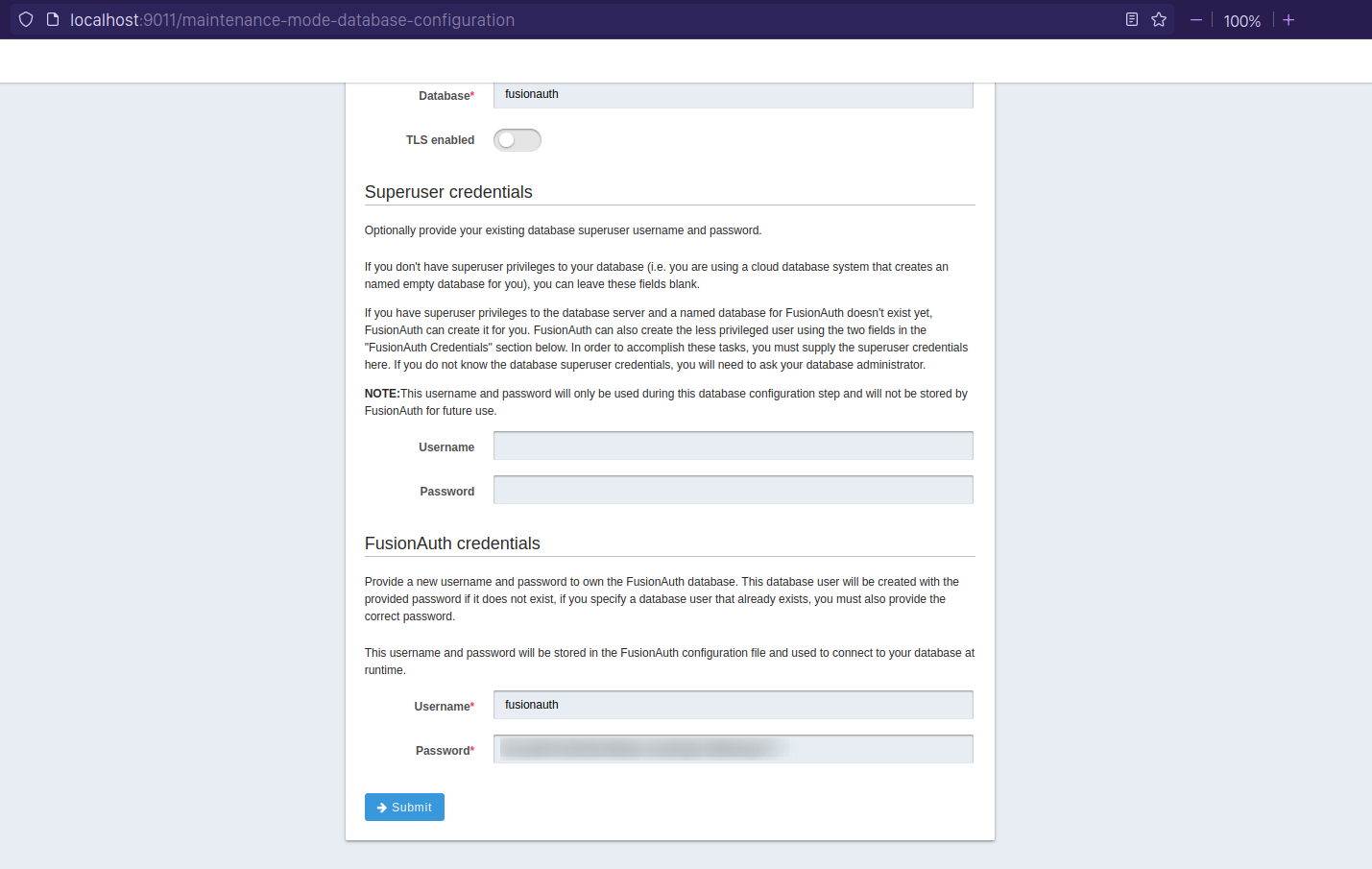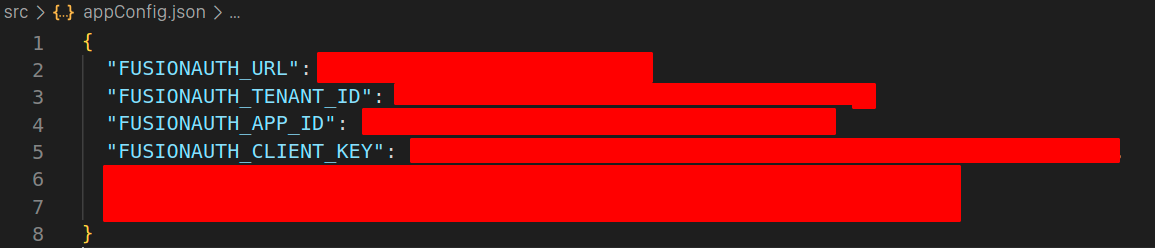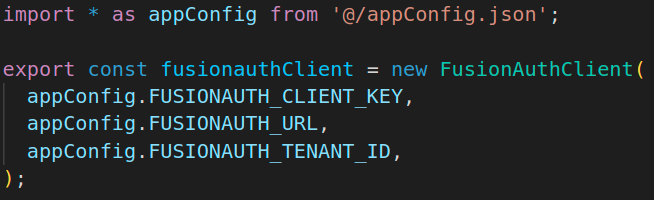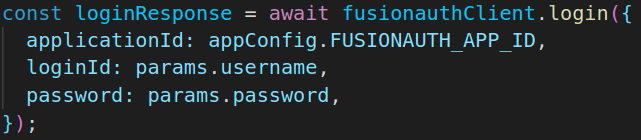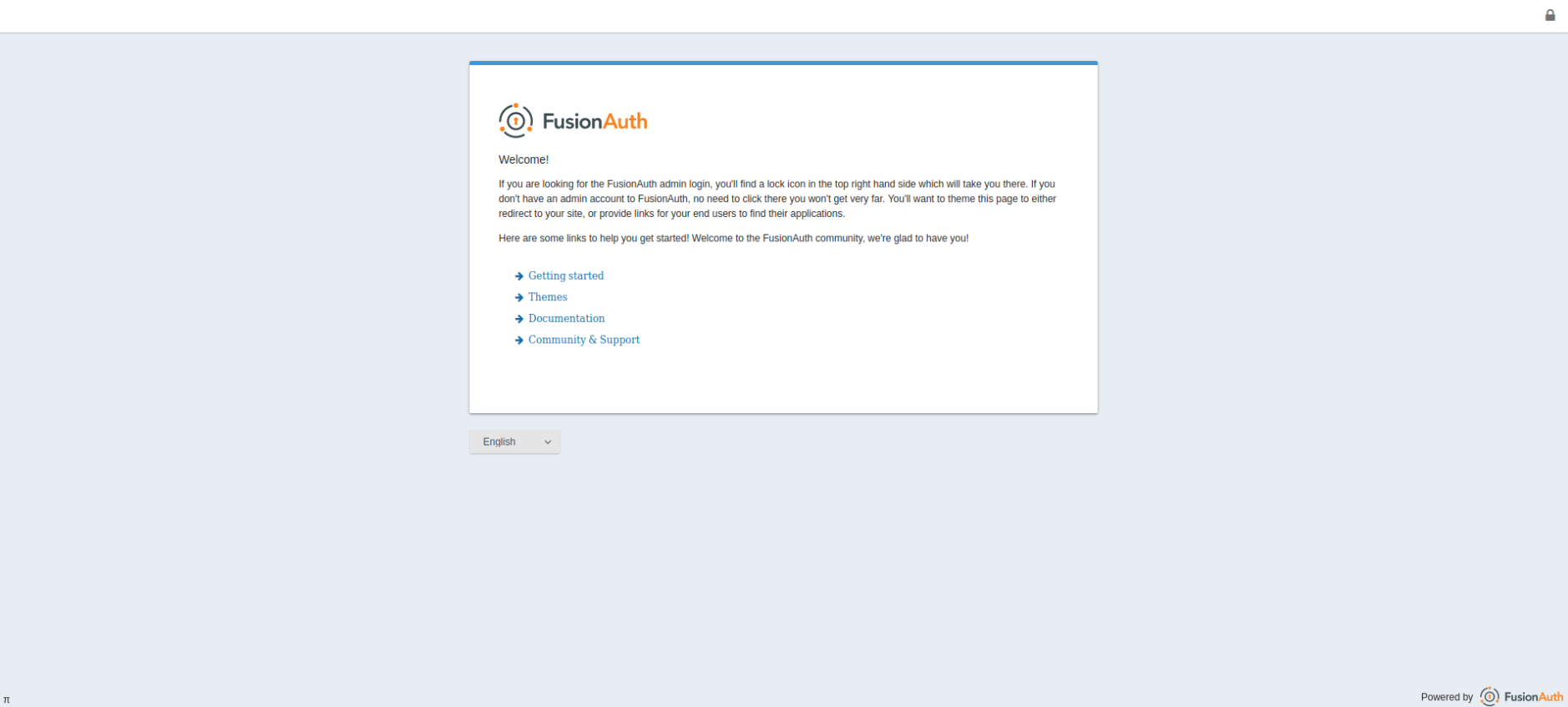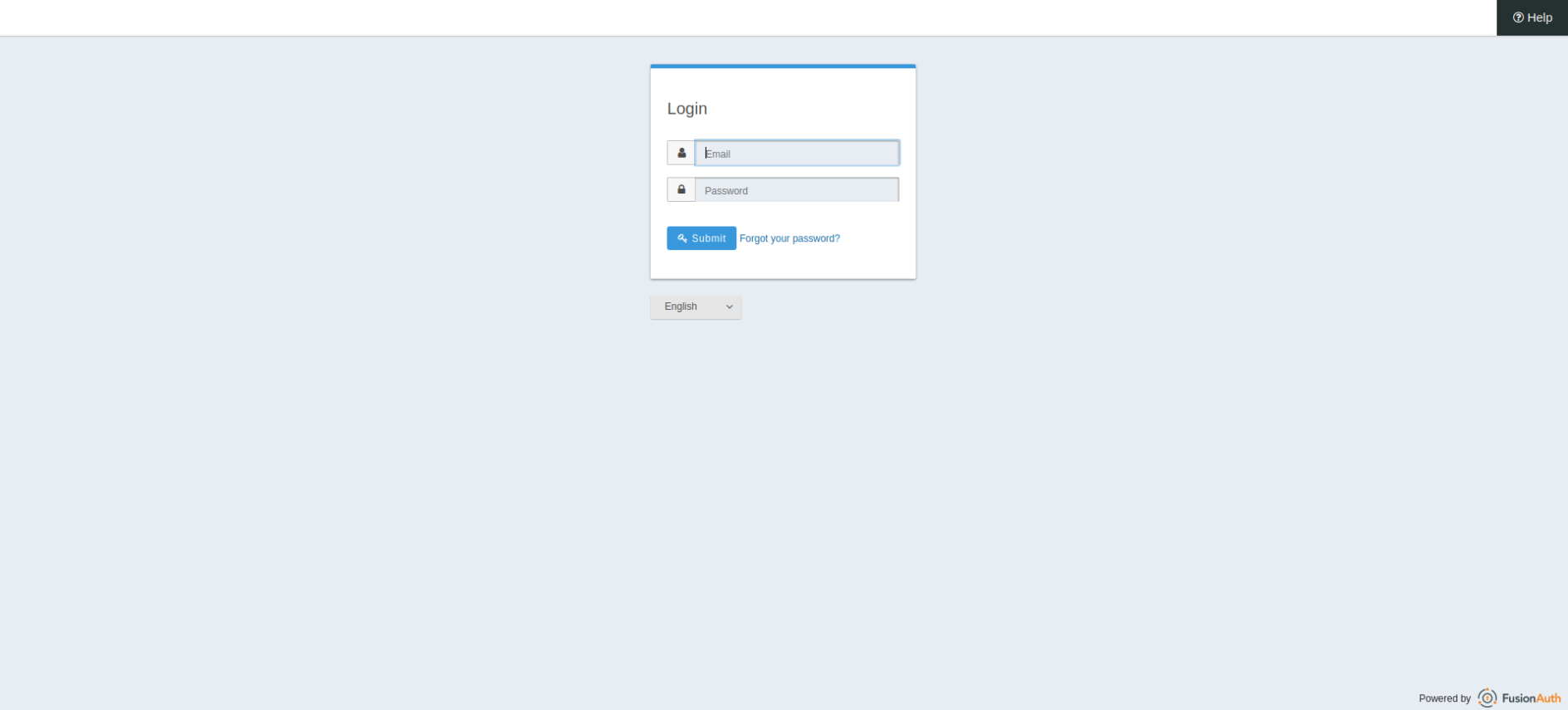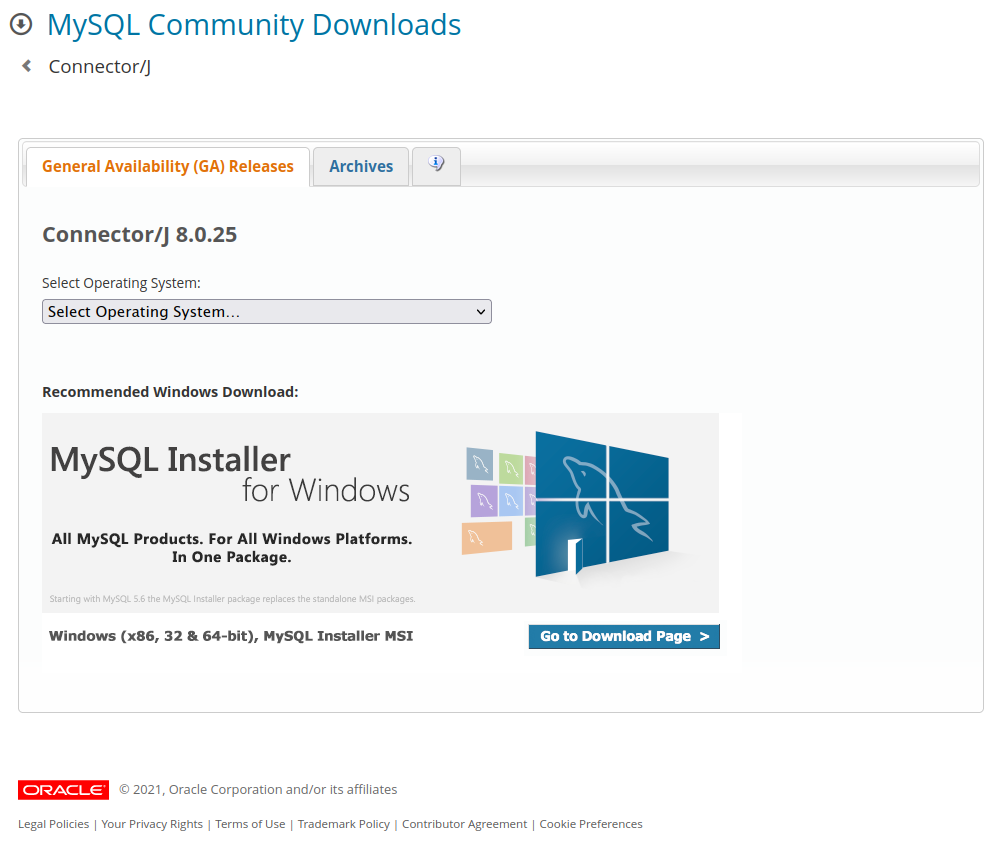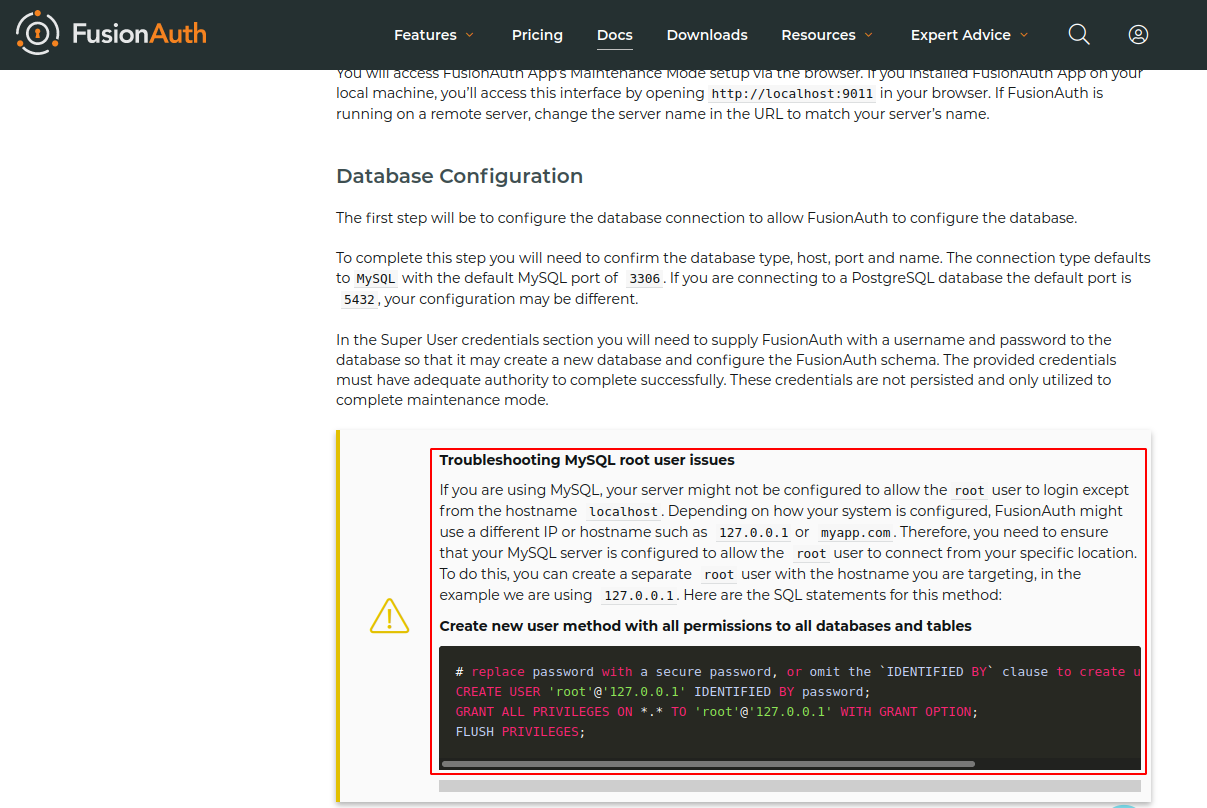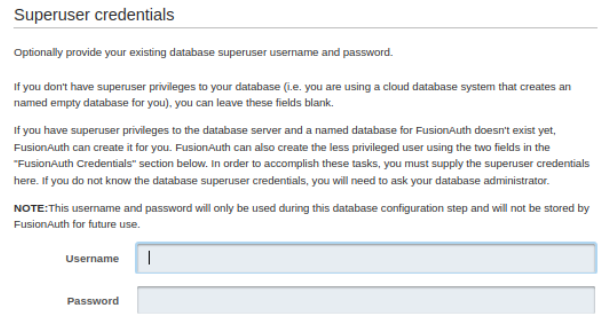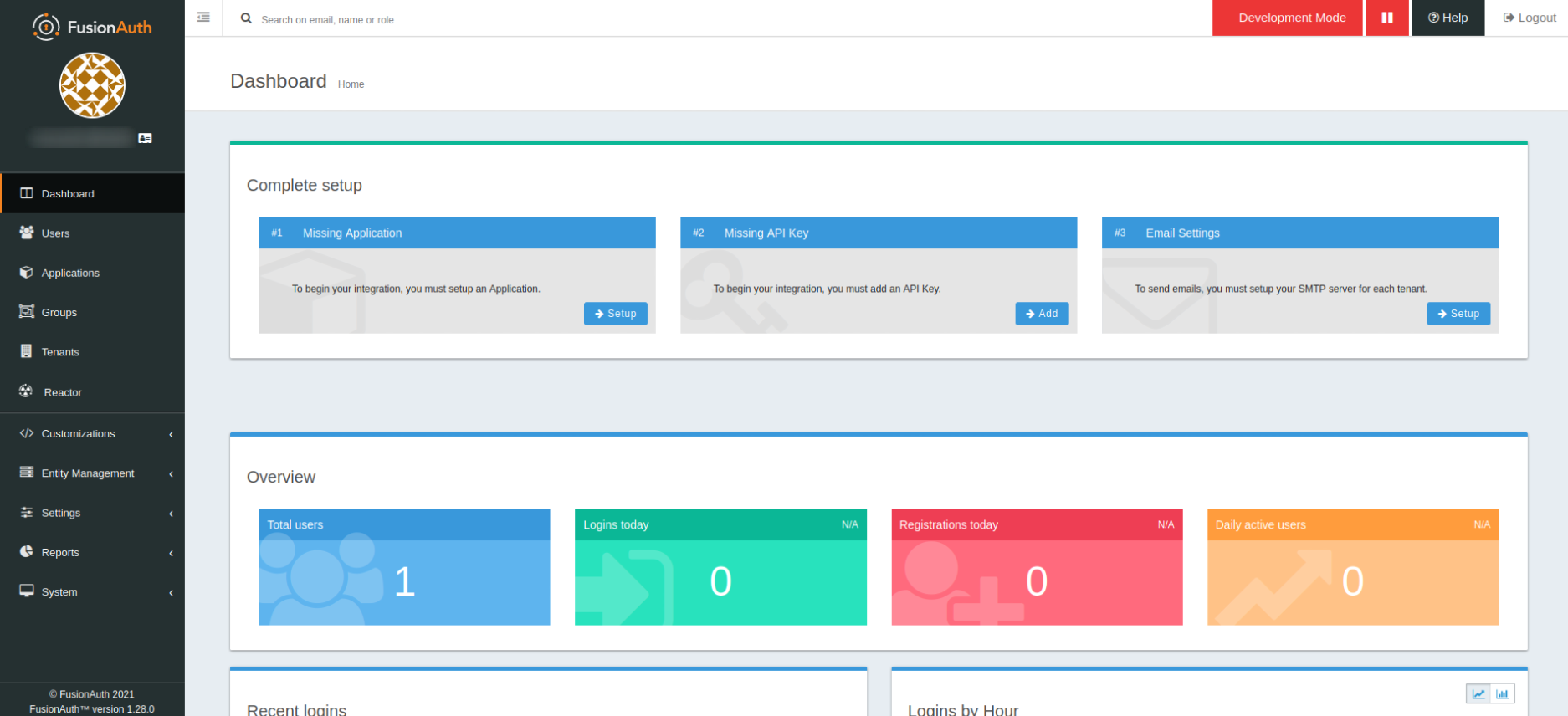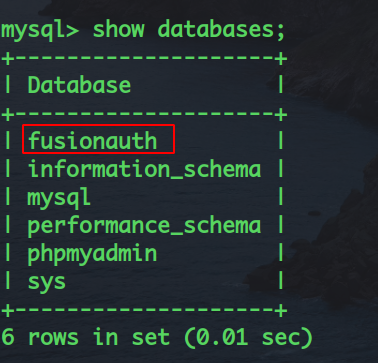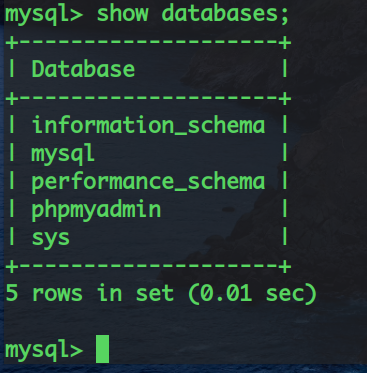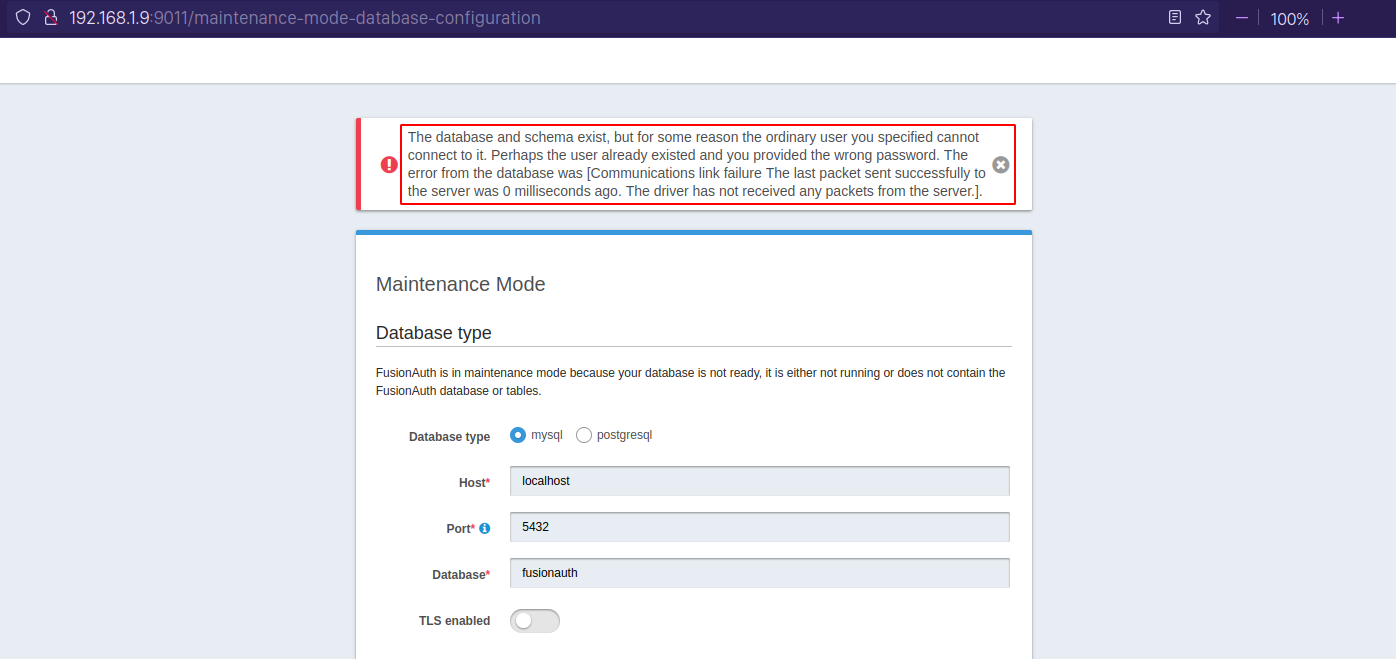I would like to recap what I faced :
Steps to reproduce :
- I downloaded Fusionauth here : https://fusionauth.io/download/.
- I ran Fusionauth by executing
fusionauth/bin/startup.sh.
- Open http://localhost:9011 and enter maintenance mode configuration.
- Having the superadmin credential section blank, using MySQL on port 5432, I clicked the submit button.
- I saw an error but I did not know what happened.
My very first trouble was I did not have MySQL/J connector that bridges MySQL and its client which in this case, Fusionauth. I knew this by looking at Fusionauth logs that was present in fusionauth/logs/fusionauth-app.logs. Therefore, I downloaded it here : https://dev.mysql.com/downloads/connector/j/. Before downloading, I was required to register and login into my Oracle account.
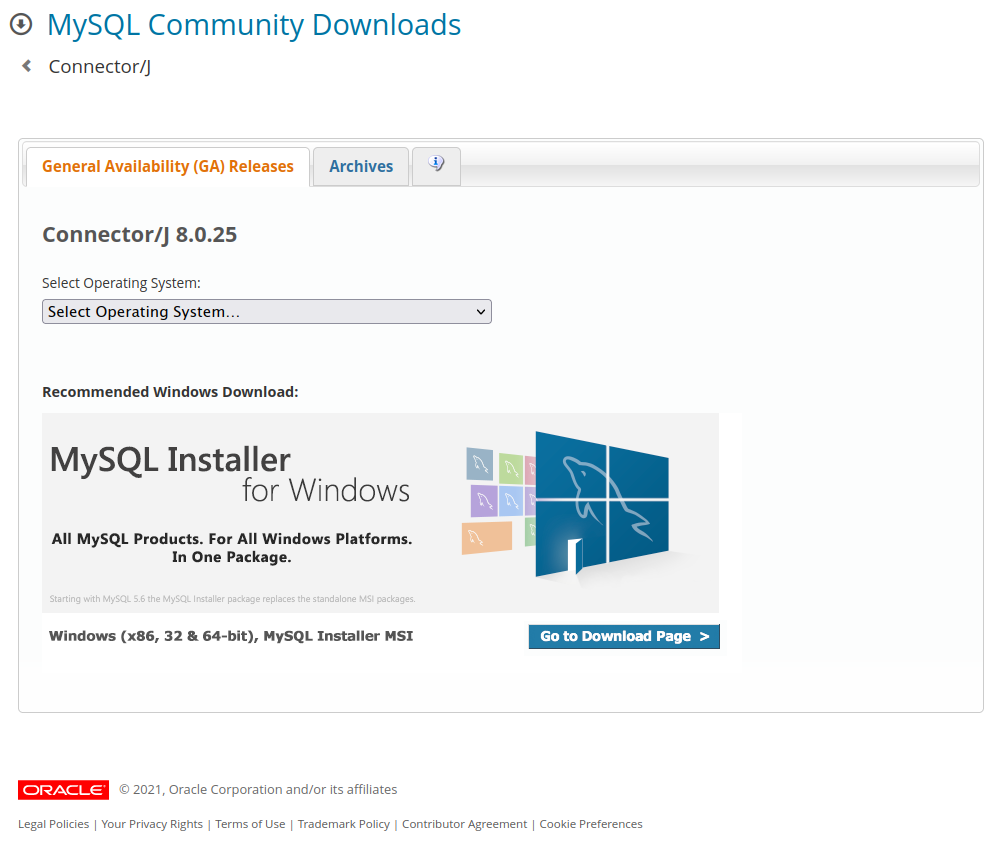
I installed MySQL/J connector with :
sudo dpkg -i mysql-connector-java_8.0.25-1ubuntu20.04_all.deb.deb.
Still, I was not successful in running Fusionauth. This time, it was about Database. I followed this guide : https://fusionauth.io/docs/v1/tech/installation-guide/fusionauth-app/. I recommend this to anyone who forgets MySQL superadmin user password.
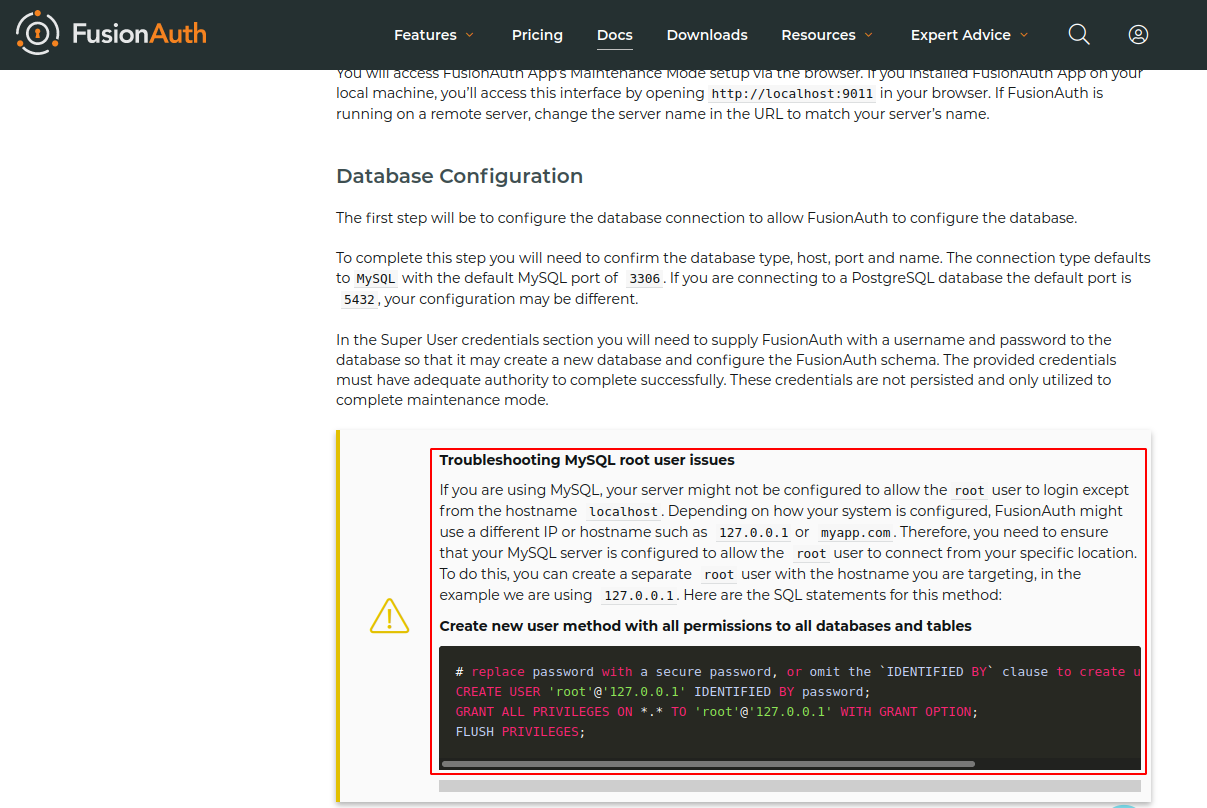
After that, please fill in Superuser credential section with your database superuser credentials that you have.
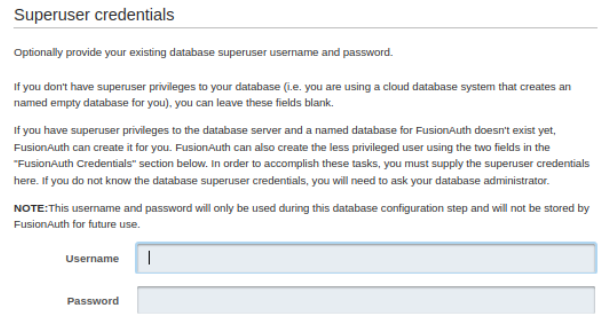
Finally, if you use MySQL, please make sure you run on port 3306 instead of 5432. I have no idea whether this is a must or not but it was noted in Fusionauth docs. Click submit then proceed to setup wizard to set superadmin credential. Click submit button so you will be redirected to Fusionauth admin dashboard.
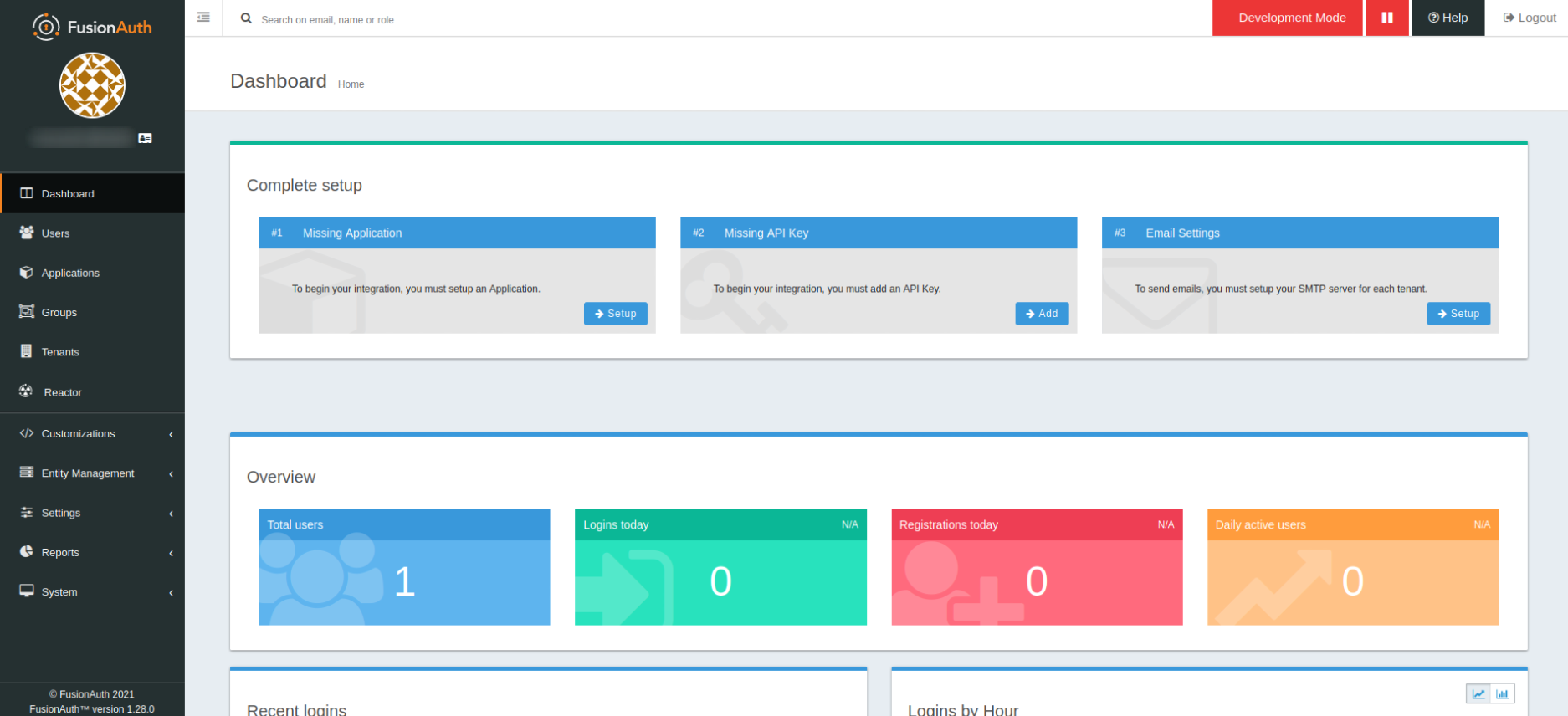
You can also see MySQL to make sure you have successfully created a database named fusionauth.
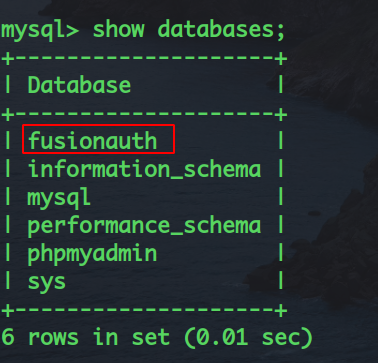
Hopefully this can be helpful for anyone facing the same issue to get started to Fusionauth.
Thank you for your support @joshua , I appreciate your time!