Amazon SES issues as SMTP with FusionAuth
-
I am using amazon SES as a smtp and it gives this error
[
Unable to send email via JavaMail
Prime Messaging Exception
]Any Idea! I have checked everything and there is no problem with SES and EC2 connectivity
-
I'm having exactly the same with Mailgun. It looks like a bug, we have tried everything. I have now reported it here: https://fusionauth.io/community/forum/topic/1075/amazon-ses-issues-as-smtp-with-fusionauth
We have this on a FusionAuth cloud deployment as deployed by FusionAuth themselves.
-
If you look at the network tab of your browser dev tools, you can examine the response when you send a test email. Can either of you share the response you are seeing? It will help debug this issue.
See my screenshot of my devtools window:
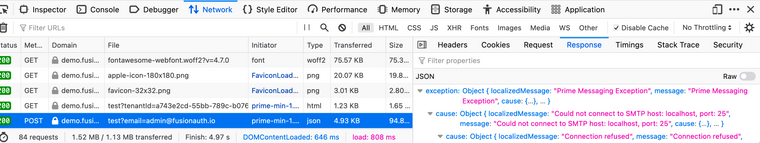
Also, looks like @degger filed an issue, thanks for that! https://github.com/FusionAuth/fusionauth-issues/issues/1263
-
As answered on https://github.com/FusionAuth/fusionauth-issues/issues/1263, this was indeed an issue with port 25.
For anybody encountering the same problem:
- Try switching to another port (587, 465, or 2525)
- Try switching TLS to SSL and the other way around with all the different port configurations.
Took me a while to find this, probably because I mistyped 587 as
578.