Apple SignIn Issue
-
I have an issue getting an authentication token when trying to sign in with apple. I have the following configuration in the fusion auth:

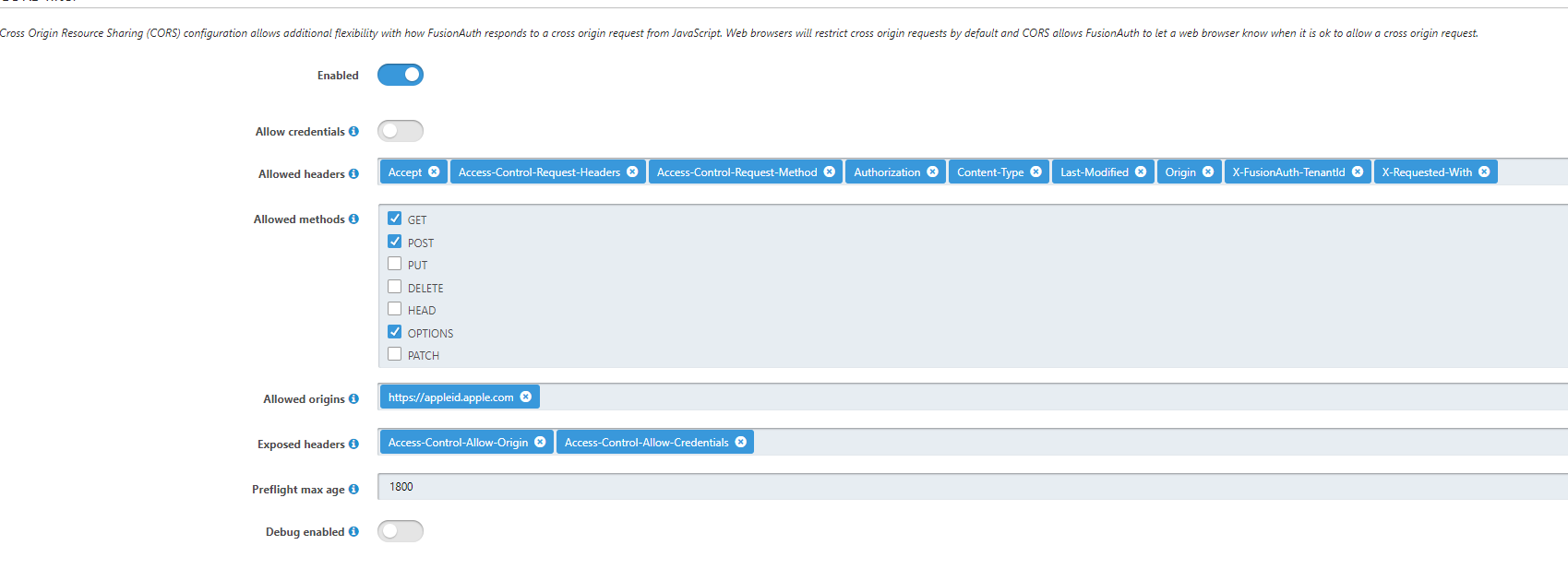
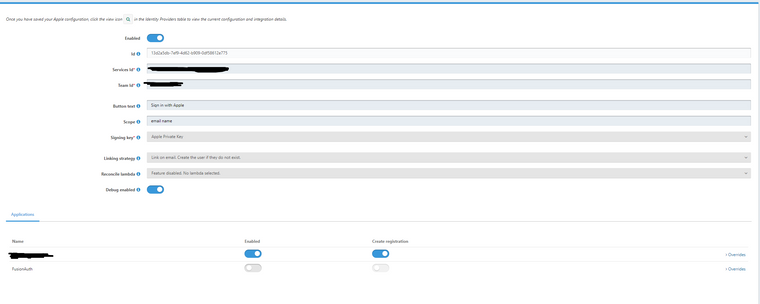
I am sending the following request to fusion auth and I am constantly getting this error:
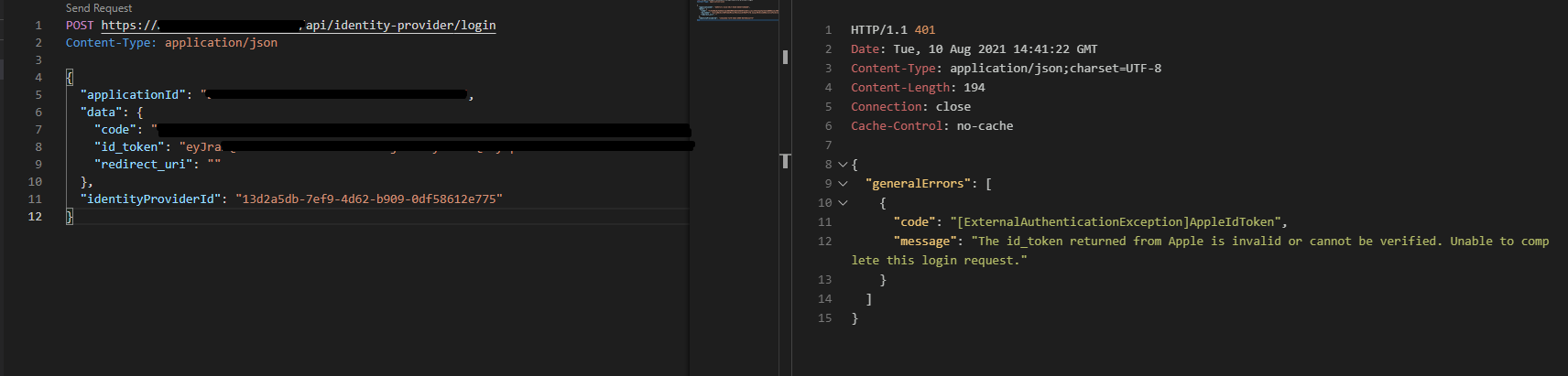
Any idea what the issue could be? Thank you in advance for your help.
-
Hi @ivona, thank you for writing in!
Can you let me know of any output in the error event log for both OAuth and apple config? This may help to troubleshoot this issue.
In the meantime, please feel free to take a look at some of our similar, Apple-related posts on our forum. Here are a couple of posts that may prove useful:
https://fusionauth.io/community/forum/topic/752/not-able-to-login-with-apple-id/6
https://fusionauth.io/community/forum/topic/752/not-able-to-login-with-apple-idIn the meantime I will dig further into this issue on my end and see if I can reproduce it.
Talk soon,
Akira